Replacement of motor driver 2
This article describes how to replace motor driver 2 on the HORST1000G2.
|
|
DANGER! Danger resulting from incorrect commissioning ⇒ Commissioning must be performed only by persons with technical and electrotechnical training who were also authorized by fruitcore robotics! |
Required tools:
- 4 mm Allen key
- Torx spanner 10
- Shut down the robot and disconnect it from the power grid.
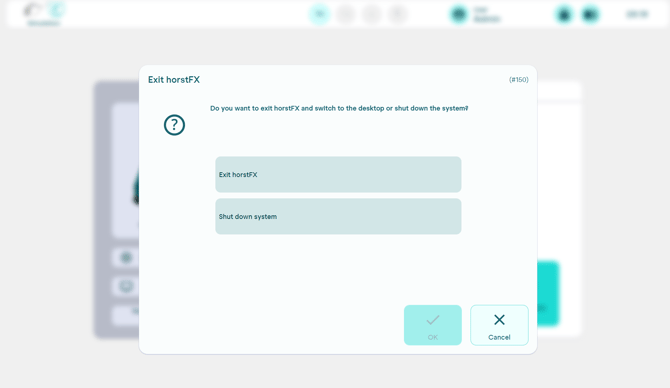
- Remove the right side cover
(4 mm Allen key)
- Carefully disconnect all plug connections on motor driver 2 (MT2) and loosen the fastening screws.
(Torx spanner 10)
- Insert the new motor driver with the cooling pads and tighten the screws to a torque of 0.8 Nm. Then reconnect all plug connections.
- Fit the cover and tighten the screws to 5 Nm.
